Features
Configuration
Almost every single feature and message can be toggled/changed in the config. Also, the messages in the config use MiniMessage formatting, which allows you to do stuff like this:
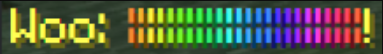
Complete Vanish
When players vanish, they are completely invisible, as if they are not even online.
Vanish Priorities
Vanish priorities allow player with higher priorities to see vanished players from lower priorities, without the lower priority players being able to see them, while both of the players will still be vanished to normal players.
However, for this to work, you will need a permissions plugin (which most servers already have).
<meta-key>: advancedvanish-priority by default, but can be changed in the config.
<priority-num>: The priority number to assign to the group or player. A higher number has more priority over lower numbers. The same numbers will have the same priority.
LuckPerms (recommended)
/lp user/group <user|group> meta set meta.<meta-key> <priority-num>
bPermissions
(/user OR /group) meta <meta-key> <priority-num>
GroupManager
Add the permission <meta-key>.<priority-num>, and AdvancedVanish will use the highest number
Hooks
AdvancedVanish has many hooks which provide support to other plugins.
Essentials
Hides vanished players from commands such as /list and /whois
ProtocolLib (Server List hook)
Removes vanished players from the server list (player count and players)
PlaceholderAPI (Placeholders hook)
Adds AdvancedVanish placeholders (which can be changed in the config)
DiscordSRV
Sends a fake leave and join message when vanished/unvanished
Dynmap
Hides vanished players from the map website
Squaremap
Hides vanished players from the map website
LibsDisguises
Removes disguises when vanished
PlayerParticles
Removes active particles when vanished
Commands
All of the permissions for the commands below can be changed in the config. The messages can also be configured if it is marked as configurable in the table.
/vanish
advancedvanish.vanish
✅
/vanish version
advancedvanish.version-command
✅
/vanish reload
advancedvanish.reload-config-command
✅
/vanish priority
advancedvanish.priority-command
✅
/vanish list
advancedvanish.list-command
✅
/vanish status <player>
advancedvanish.status-command
✅
/vanish set <player> <on/off>
advancedvanish.set-other-command
✅
/vanish toggle <player>
advancedvanish.toggle-other-command
✅
/vanish interact
advancedvanish.interact-command
✅
/vanish help
advancedvanish.help-command
❌
Cross Server Vanish Synchronization
To use cross server vanish synchronization, you will need to enable the option in the config under cross-server-support and install either Redis (Windows / Linux) or SQL (Windows / Linux).
After you have installed Redis and have it running, enter your credentials in the cross-server-support.redis section of the config. If you do not use authentication (requirepass <password> in the Redis config) then leave it blank ("") in the AdvancedVanish config.
If you are not using authentication, make sure your Redis server is behind a firewall so only local servers can access it
After you have an SQL server running, enter your credentials in the cross-server-support.sql section of the config. If you do not have a database, make sure to create one. When you start the server or reload the plugin, AdvancedVanish will create the table automatically in the database that you put in the config.
And that's all! Now your vanish state will be synced across all servers with AdvancedVanish and cross-server-support enabled.
Make sure you enable cross-server-support on all the servers that you want it to work on.
Other Features
There are many more features that are not listed here. If you would like to check them all out, please look at the config.
Last updated